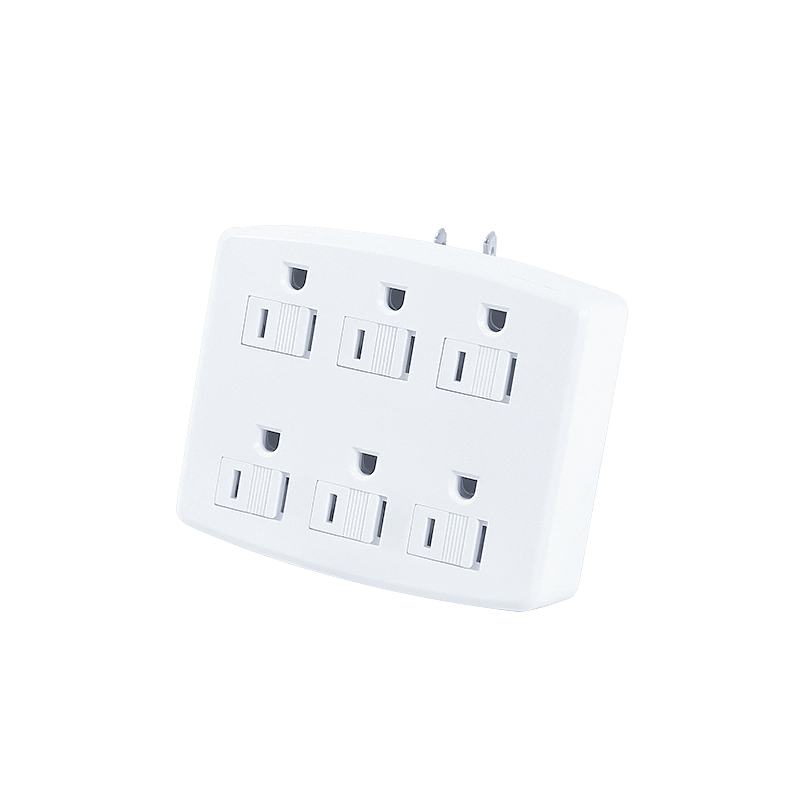Instructions for Socket Wall Mount Faucet with USB Port
Here are general instructions for installing a socket wall mount faucet with a USB port:
Turn off the water supply to the area where the faucet will be installed.
Determine the location for the faucet and mark the position for the mounting holes.
Use a stud finder to locate the studs behind the wall where the faucet will be mounted.
Use a drill to make pilot holes for the mounting screws at the marked locations.
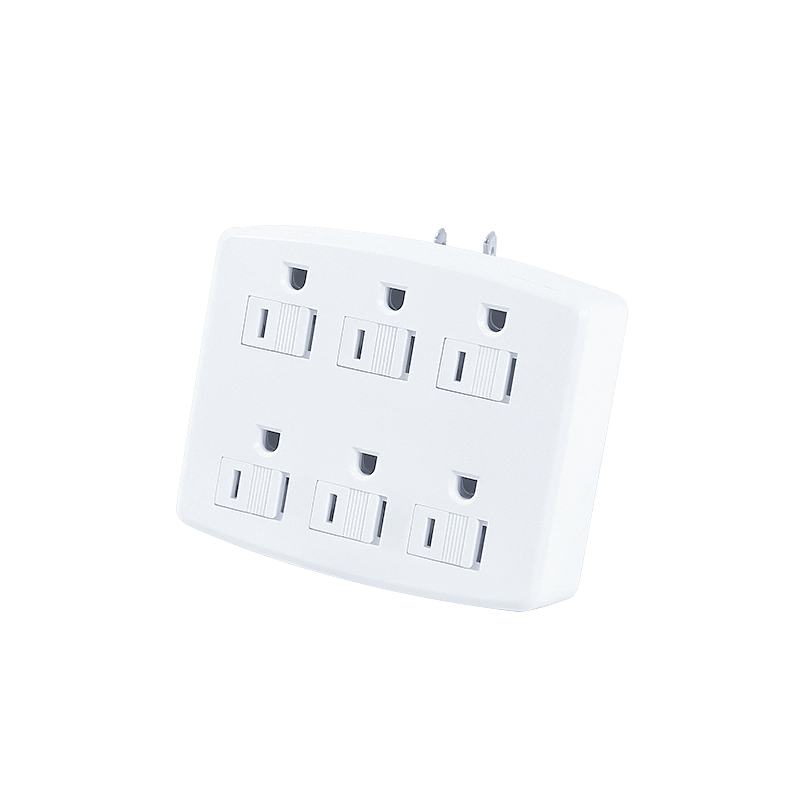
Hold the faucet in place and insert the mounting screws through the faucet holes and into the pilot holes. Tighten the screws to secure the faucet to the wall.
Install the water supply lines to the faucet, making sure to use the appropriate fittings and thread sealant.
Turn the water supply back on and check for any leaks at the connections.
Connect the USB port to the power source
Test the USB port
Note: These are general instructions and may vary slightly depending on the specific model of faucet you have.